 |
|
 Mar 26, 2008, 09:49 PM // 21:49
Mar 26, 2008, 09:49 PM // 21:49
|
#1 |
|
Pre-Searing Cadet
Join Date: Mar 2008
Profession: R/E
|
So, I've been having issues with loading populated cities in the Nightfall expansion. I get to the loading screen, it jumps to 100% loaded and then just sits there for at least a minute or two before finally loading. Then, when it is done loading, the system lags incredibly (ie my char seeming to pop up in random locations every 30 seconds while trying to move) until I either change to a less populated district or go into an explorable area.
So I attempted to defragment my .dat file using the contig program. Here's what I got: 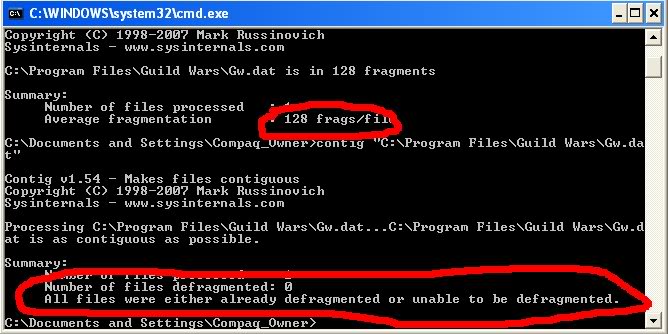 Now, is it just me, or is that number still a bit high? Is there anything I can do to lower it more? 128 just seems like too much. |

|

|
 Mar 26, 2008, 09:54 PM // 21:54
Mar 26, 2008, 09:54 PM // 21:54
|
#2 |
|
Forge Runner
Join Date: Mar 2006
Location: Mableton, Georgia
Guild: Guild Ancestors Reunited [ギルド]
|
hmm odd. i have the exact same issure. it will instantly jump to 100% and then sit there from anywhere between 8 to 12 seconds. i am curious to see some of the answers to this. /waits
~LeNa~
|

|

|
 Mar 26, 2008, 10:03 PM // 22:03
Mar 26, 2008, 10:03 PM // 22:03
|
#3 |
|
Technician's Corner Moderator
Join Date: Jan 2006
Location: The TARDIS
Guild: http://www.lunarsoft.net/ http://forums.lunarsoft.net/
|
How much free space do you have on your drive?
- Try running CCleaner and then defragging. |

|

|
 Mar 26, 2008, 10:06 PM // 22:06
Mar 26, 2008, 10:06 PM // 22:06
|
#4 | |
|
Pre-Searing Cadet
Join Date: Mar 2008
Profession: R/E
|
I only have like 7 gigs of free space. You could say I'm a computer pack rat.
 Quote:
|
|

|

|
 Mar 26, 2008, 10:16 PM // 22:16
Mar 26, 2008, 10:16 PM // 22:16
|
#5 |
|
Forge Runner
Join Date: Mar 2006
Location: Mableton, Georgia
Guild: Guild Ancestors Reunited [ギルド]
|
ccleaner? eh?
~LeNa~
|

|

|
 Mar 26, 2008, 10:50 PM // 22:50
Mar 26, 2008, 10:50 PM // 22:50
|
#6 | |
|
rattus rattus
Join Date: Jan 2006
Location: London, UK GMT±0 ±1hr DST
Guild: [GURU]GW [wiki]GW2
Profession: R/
|
Quote:
 http://www.ccleaner.com/download Does what it says on the tin.
__________________
Si non confectus, non reficiat
|
|

|

|
 Mar 26, 2008, 11:54 PM // 23:54
Mar 26, 2008, 11:54 PM // 23:54
|
#7 |
|
Technician's Corner Moderator
Join Date: Jan 2006
Location: The TARDIS
Guild: http://www.lunarsoft.net/ http://forums.lunarsoft.net/
|
Only get the slim build, the other builds come bundled with crapware (Yahoo Toolbar).
You may not be able to properly defragment your files due to only having 7GB of space left. In order to defragment a file that is in many pieces back into one piece, you need to have the space available to put that file into one chuck. While you may have 7GB free, if it's not a complete 7GB free and instead is scattered across your drive, it would explain why you are unable to defragment. What you can do is look through Add/Remove Programs to recover disk space by removing old programs that you installed long ago and no longer use. I have written a small tutorial on how to use CCleaner in my wiki on Lunarsoft. It tells you what to leave unchecked and explains why checking those items is bad for both you and for technicians who work on your computer should the need arise. You can read about it here: http://wiki.lunarsoft.net/wiki/PC_Maintenance#CCleaner Edit: Updated wiki link Last edited by Tarun; Mar 28, 2008 at 05:10 PM // 17:10.. |

|

|
 Mar 27, 2008, 02:09 AM // 02:09
Mar 27, 2008, 02:09 AM // 02:09
|
#8 |
|
Underworld Spelunker
Join Date: Feb 2005
|
copy your DAT to a DVD
delete your DAT being sure to empty recycle bin defrag the drive making sure you have set your system restore down to a reasonable size and you dont have a giant swap file hogging space. after defragging the drive the free space will be sorted out. reinstall the DAT and defrag the thing. or do what i did which is buy a defragger that selectively defrags the free space on command. |

|

|
 Mar 27, 2008, 03:14 PM // 15:14
Mar 27, 2008, 03:14 PM // 15:14
|
#9 | |
|
Pre-Searing Cadet
Join Date: Mar 2008
Profession: R/E
|
Quote:
That's exactly what I did. I managed to free up an extra 13 gigs or so and now it let me defrag to 11 files. Thanks. 
|
|

|

|
 Mar 27, 2008, 06:07 PM // 18:07
Mar 27, 2008, 06:07 PM // 18:07
|
#10 | |
|
Grotto Attendant
Join Date: Apr 2007
|
Quote:
|
|

|

|
 Mar 27, 2008, 07:32 PM // 19:32
Mar 27, 2008, 07:32 PM // 19:32
|
#11 |
|
rattus rattus
Join Date: Jan 2006
Location: London, UK GMT±0 ±1hr DST
Guild: [GURU]GW [wiki]GW2
Profession: R/
|
Well, he did say he was a packrat
 I could (and should) clear up that much by deleting all the stuff in windows.old ...and windows.old.000 ..and, er - you get the picture :/
__________________
Si non confectus, non reficiat
|

|

|
 Mar 28, 2008, 07:20 AM // 07:20
Mar 28, 2008, 07:20 AM // 07:20
|
#12 |
|
Hall Hero
Join Date: Jul 2005
Location: California Canada/BC
Guild: STG Administrator
Profession: Mo/
|
I just use the good old windows disk cleaner and I have 30 gigs to spare.When I don't use a program for sometime I uninstall it.Now if only I could increase my download speed.
|

|

|
 Mar 28, 2008, 07:32 AM // 07:32
Mar 28, 2008, 07:32 AM // 07:32
|
#13 |
|
Krytan Explorer
Join Date: Aug 2007
Location: The Dragon's Lair
Guild: La Legion Del Dragon
Profession: E/
|
never heard about ccleaner.
is it freeware? is this program only to remove programs or to defragment? |

|

|
 Mar 28, 2008, 07:49 AM // 07:49
Mar 28, 2008, 07:49 AM // 07:49
|
#14 | |
|
So Serious...
Join Date: Jan 2007
Location: London
Guild: Nerfs Are [WHAK]
Profession: E/
|
Quote:
Has the OP solved his/her problem? I guess the delete gw.dat/defrag/copy back gw.dat should be enough. |
|

|

|
 Mar 29, 2008, 05:16 PM // 17:16
Mar 29, 2008, 05:16 PM // 17:16
|
#15 |
|
Pre-Searing Cadet
Join Date: Mar 2008
Profession: R/E
|
Yeah, I fixed the problem. I freed up a good amount of space on my computer from games I don't play anymore and movies I've already burned etc. Now the .dat is at a mere 11 frags which significantly better.
Thanks everyone 
|

|

|
 Mar 31, 2008, 03:49 AM // 03:49
Mar 31, 2008, 03:49 AM // 03:49
|
#16 |
|
Ascalonian Squire
Join Date: Oct 2006
Profession: R/Mo
|
hey, tossing a cookie in here , use the switches -v-a filename , i like to know whats going on , also , as you defrag your hd as well normally and clean up old movies, redo it again , 1 file is best ( i believe)
|

|

|
 Mar 31, 2008, 03:39 PM // 15:39
Mar 31, 2008, 03:39 PM // 15:39
|
#17 |
|
Technician's Corner Moderator
Join Date: Jan 2006
Location: The TARDIS
Guild: http://www.lunarsoft.net/ http://forums.lunarsoft.net/
|
That's correct, having the file as one file is best, because then it is not fragmented into multiple pieces.
AusLogics Disk Defrag is helpful in this process too and is completely free. |

|

|
 |
|
«
Previous Thread
|
Next Thread
»
| Thread Tools | |
| Display Modes | |
|
|
 Similar Threads
Similar Threads
|
||||
| Thread | Thread Starter | Forum | Replies | Last Post |
| shexna | Technician's Corner | 11 | Feb 06, 2008 12:24 AM // 00:24 | |
| A sound problem, video problem, and couple questions | Kaolla | Technician's Corner | 5 | May 25, 2007 12:17 PM // 12:17 |
| Is it Naomei's problem or just my problem? | Angel Netherborn | The Campfire | 8 | Aug 14, 2006 10:58 AM // 10:58 |
| TheDave | Technician's Corner | 11 | Nov 19, 2005 10:30 PM // 22:30 | |
| Problem making an account (connection to server problem) | Duh | Technician's Corner | 1 | May 13, 2005 05:16 AM // 05:16 |
All times are GMT. The time now is 08:07 AM // 08:07.





 Linear Mode
Linear Mode


